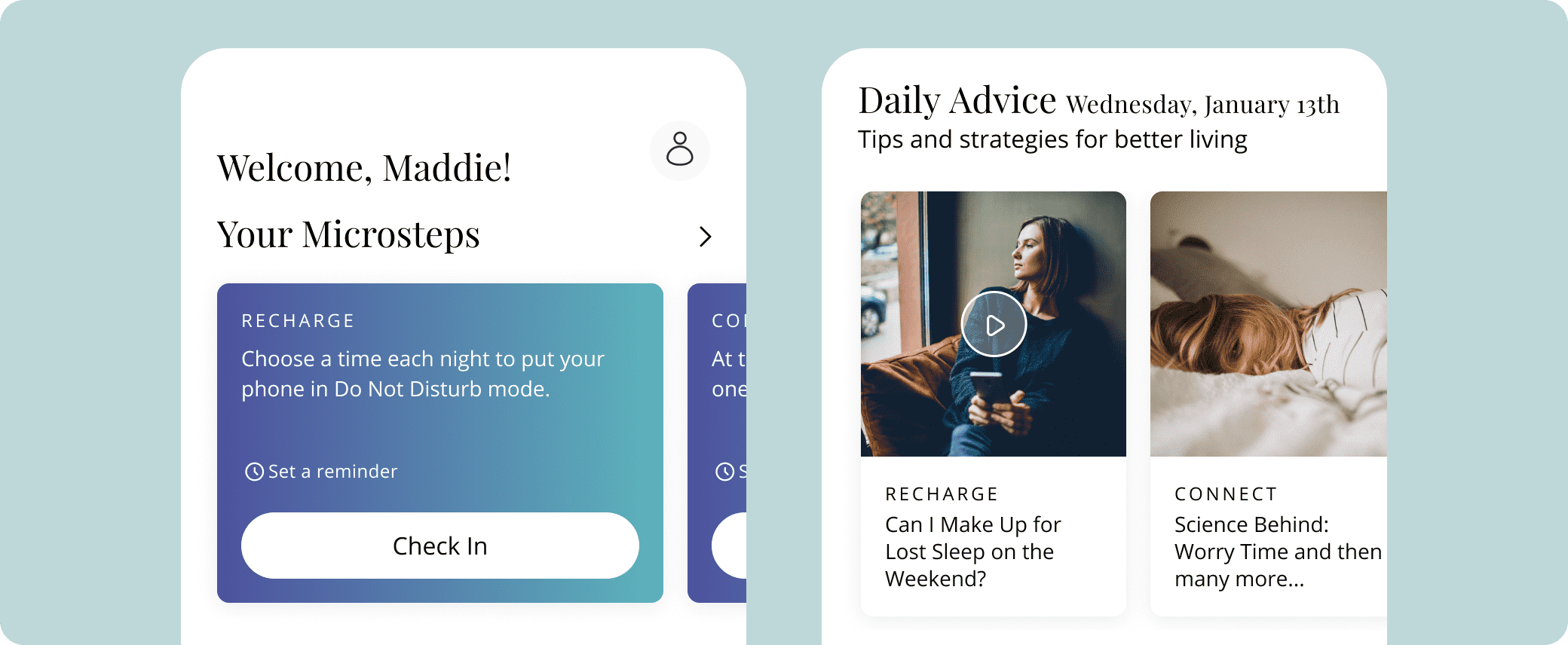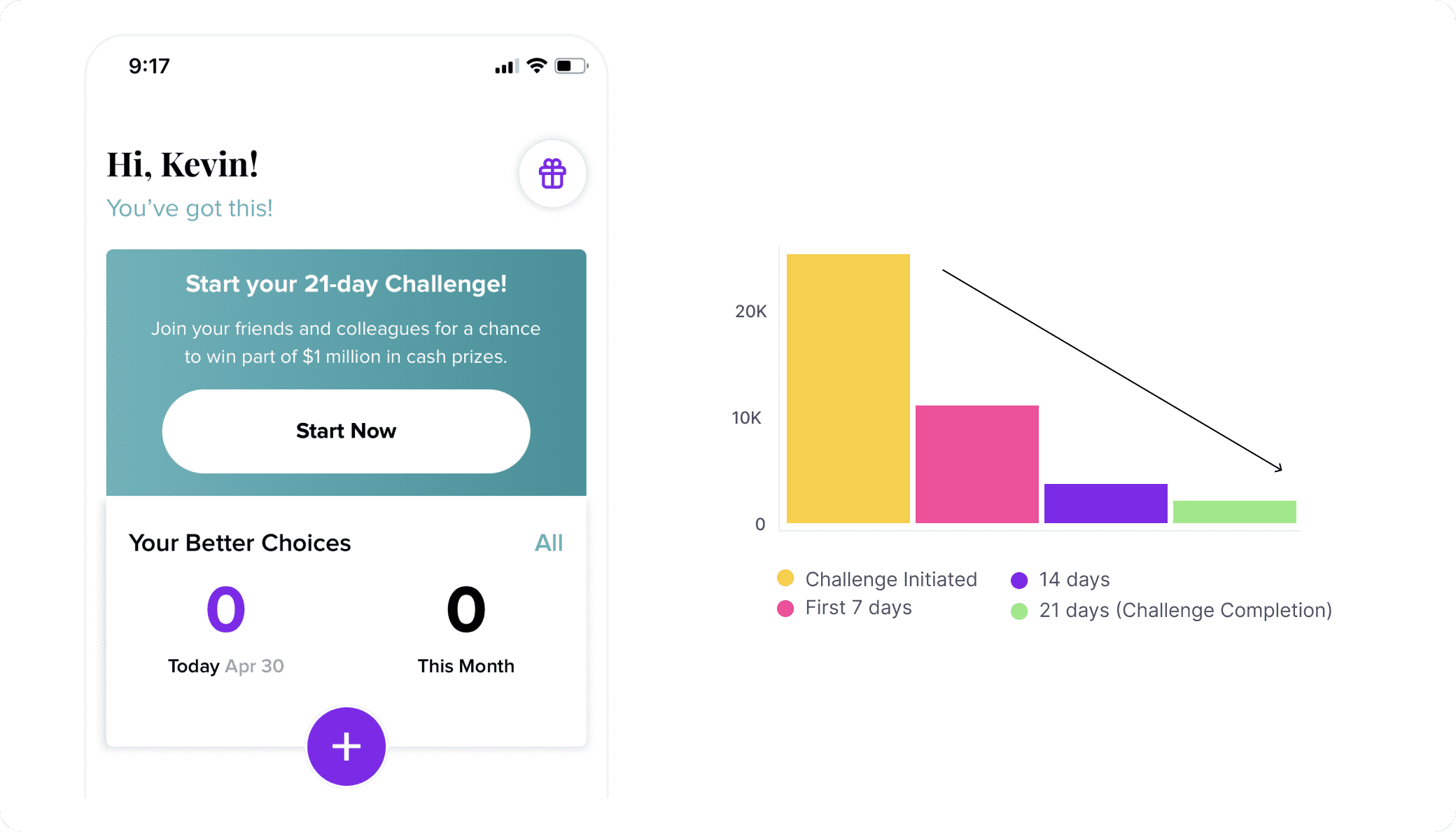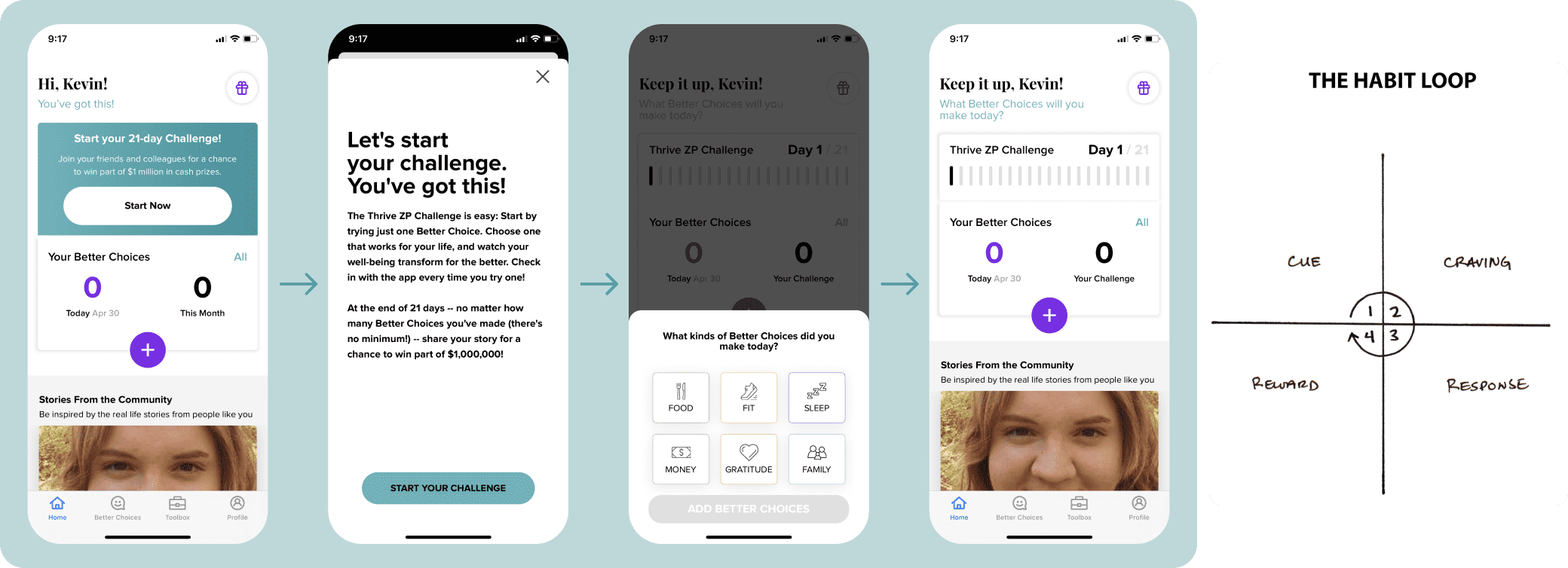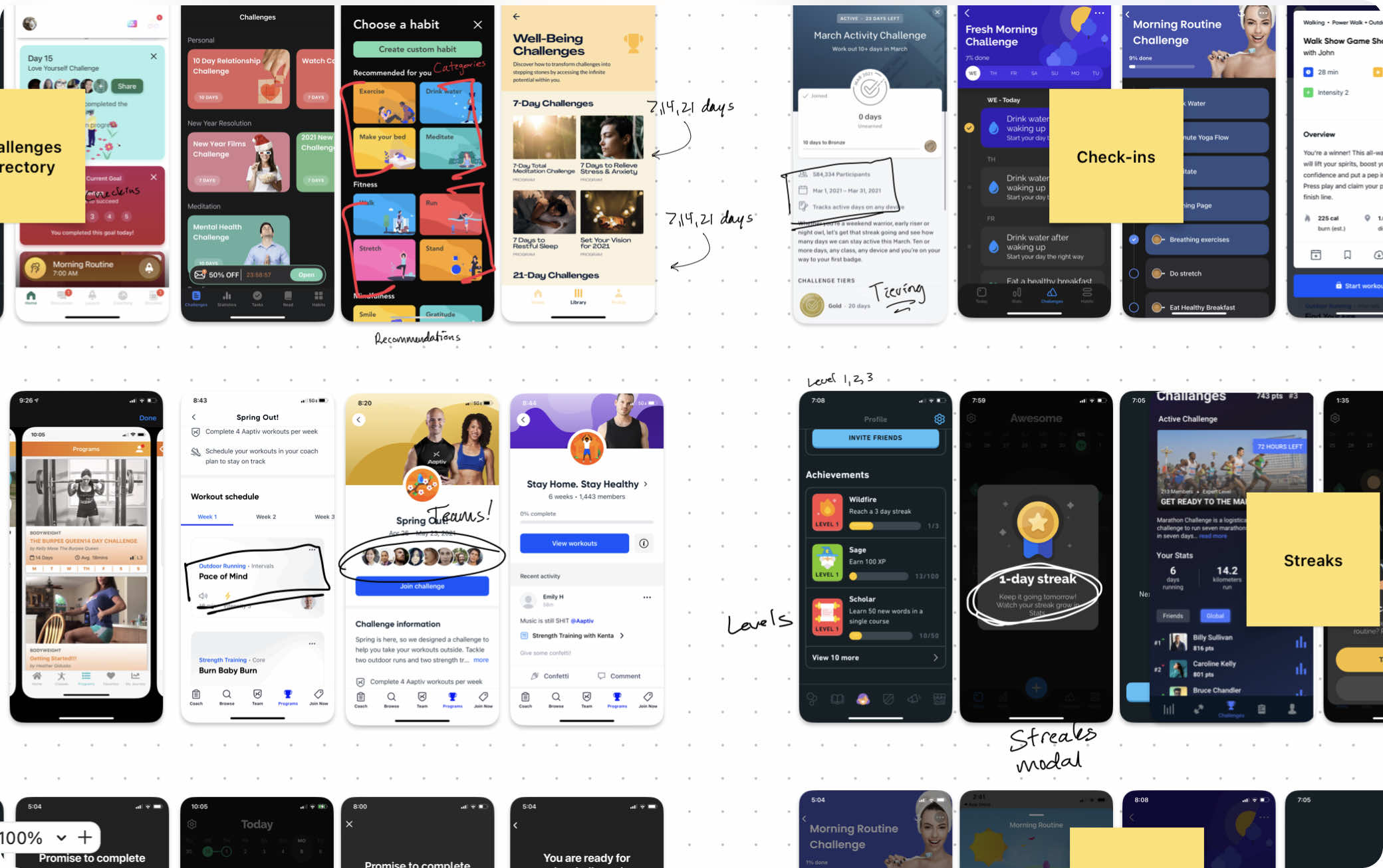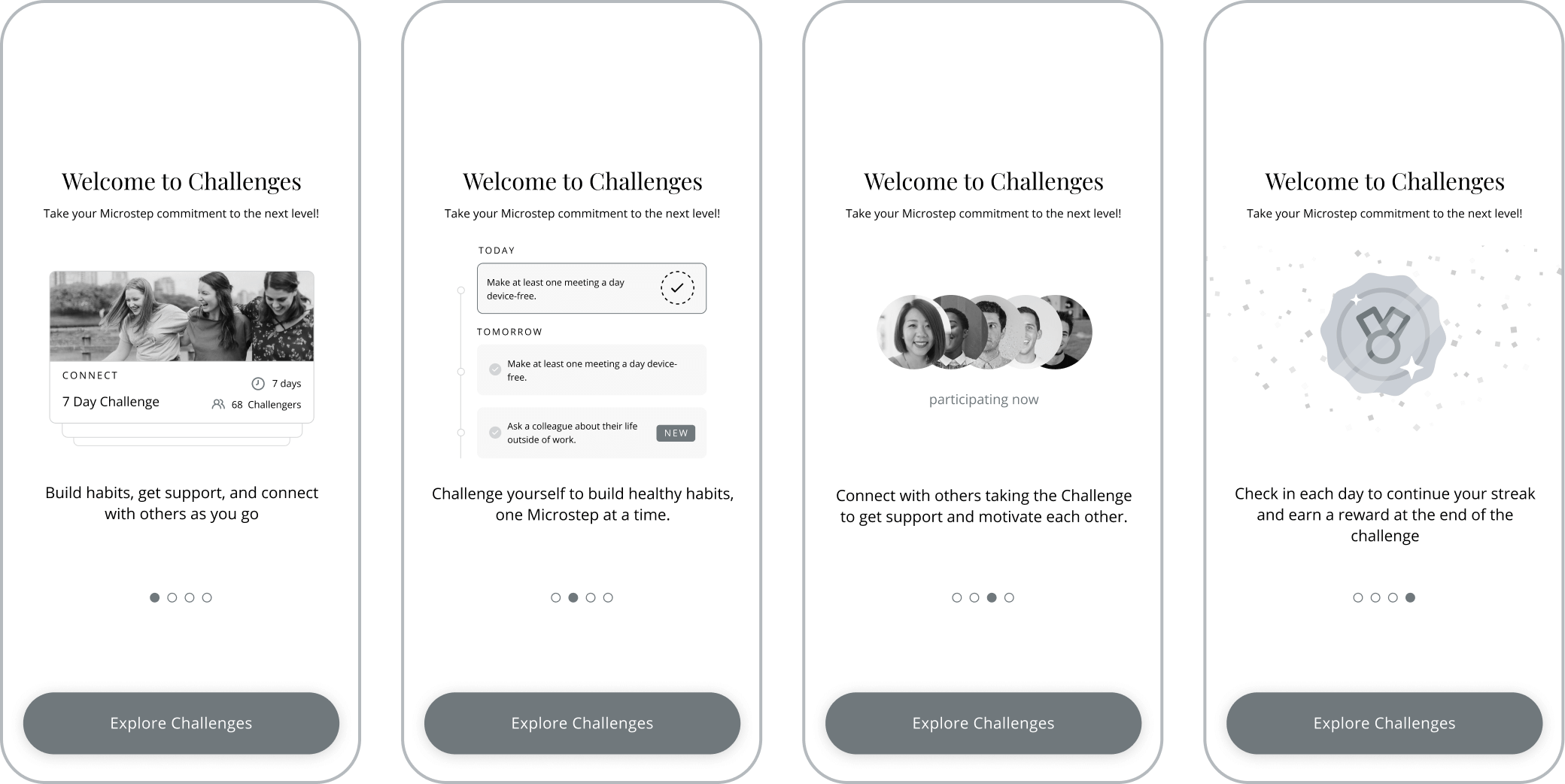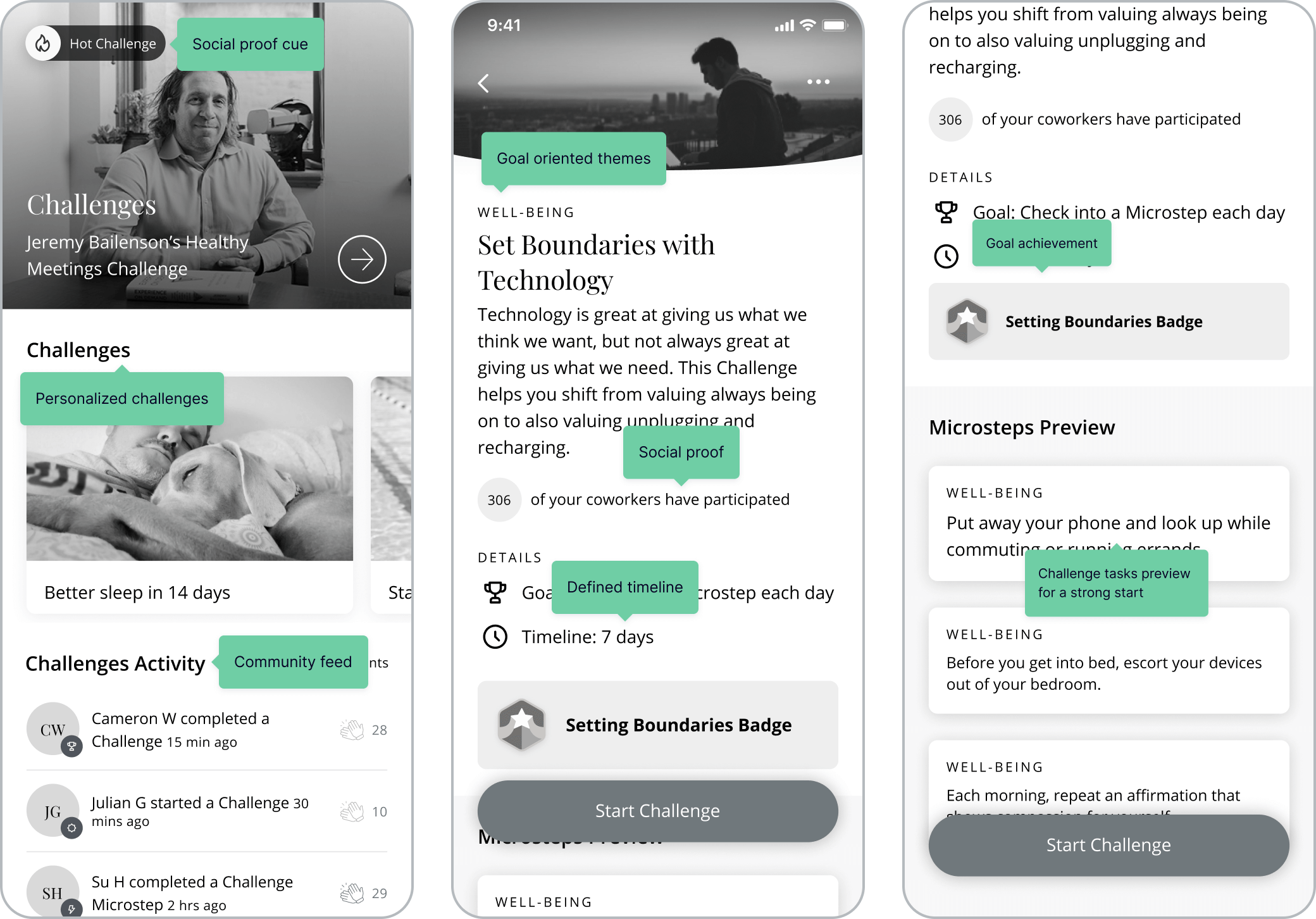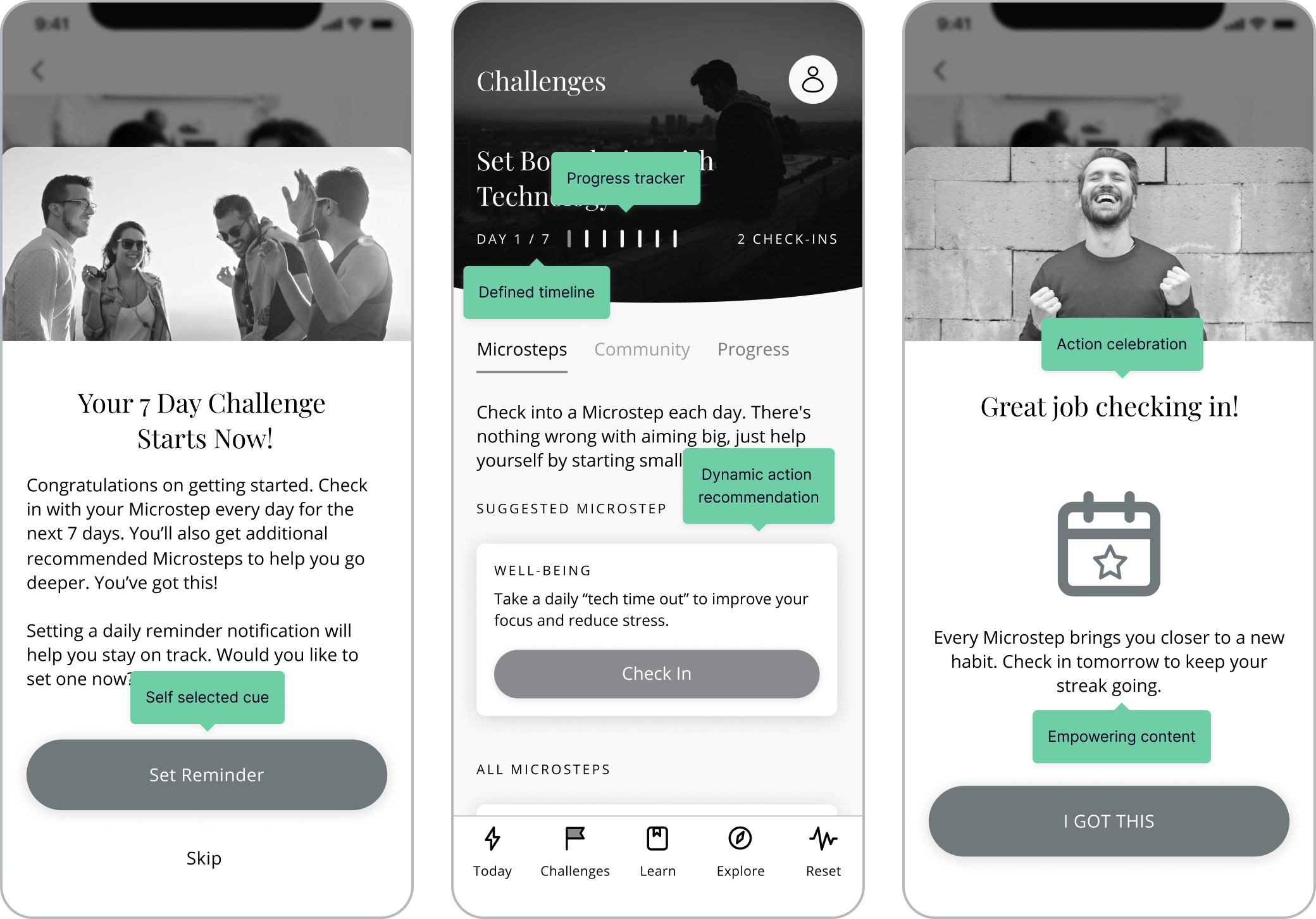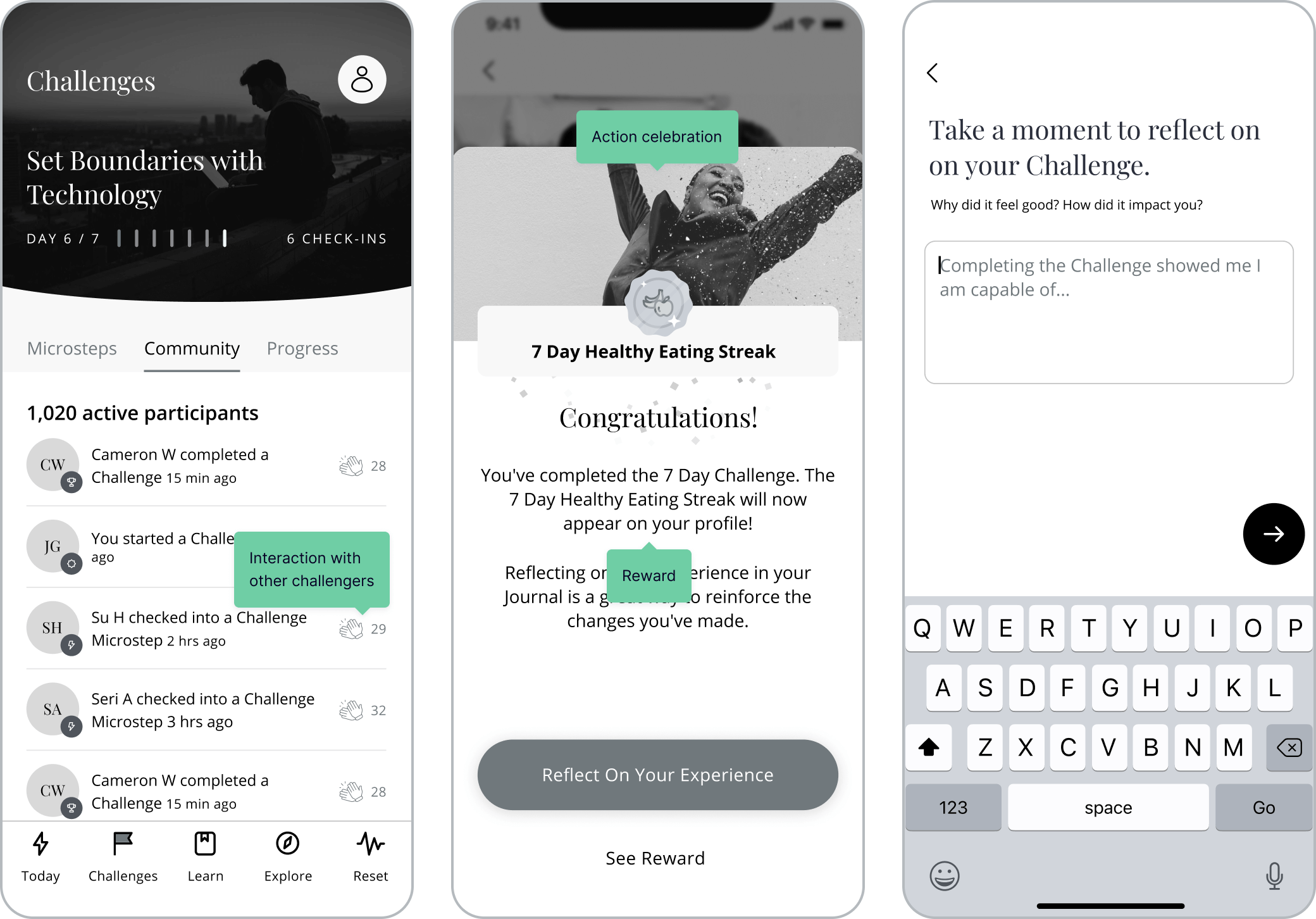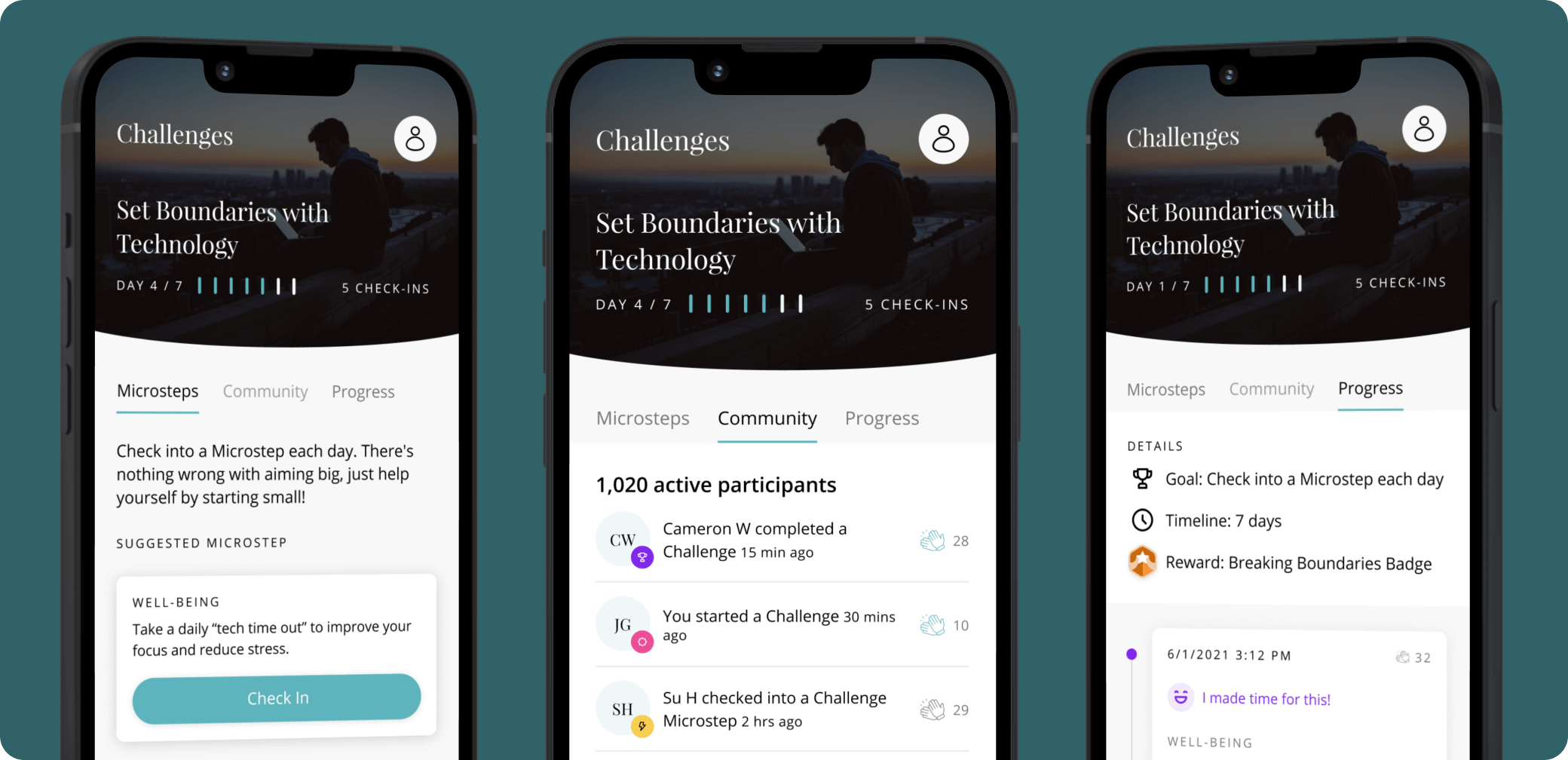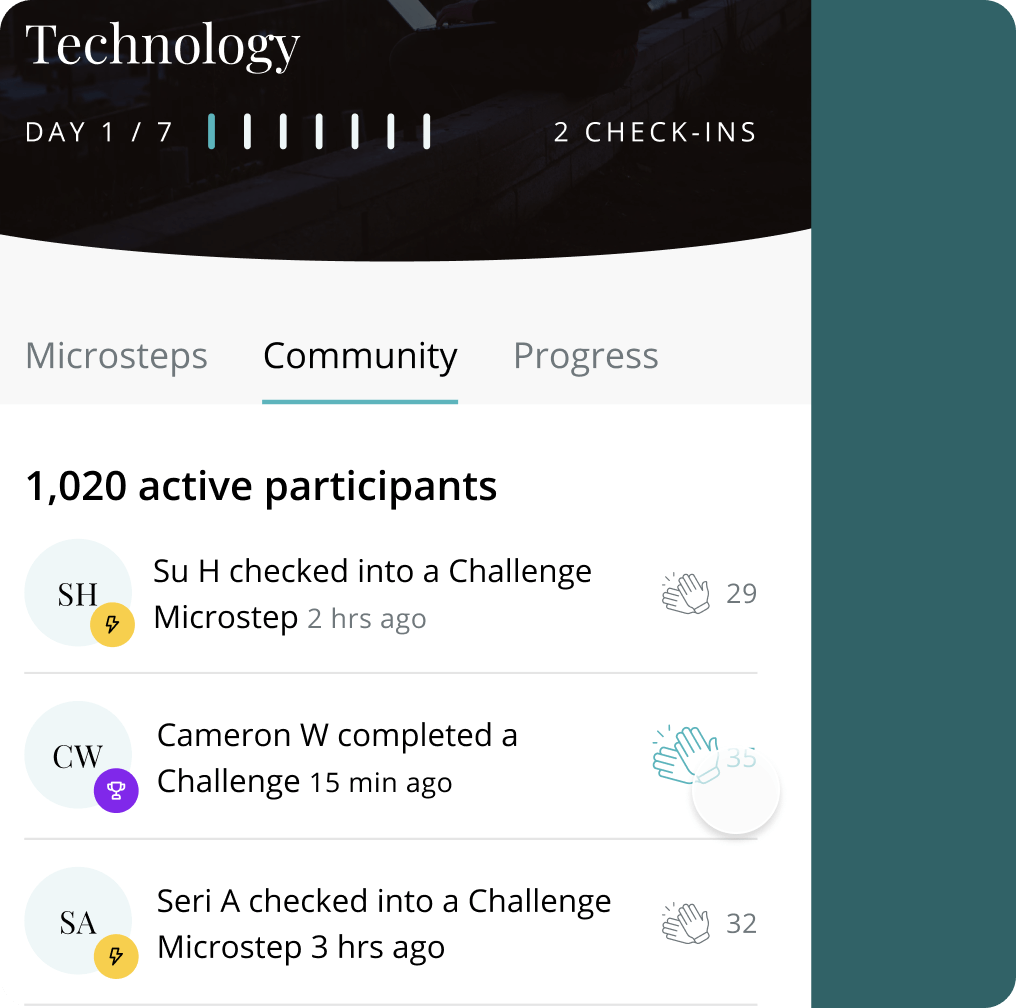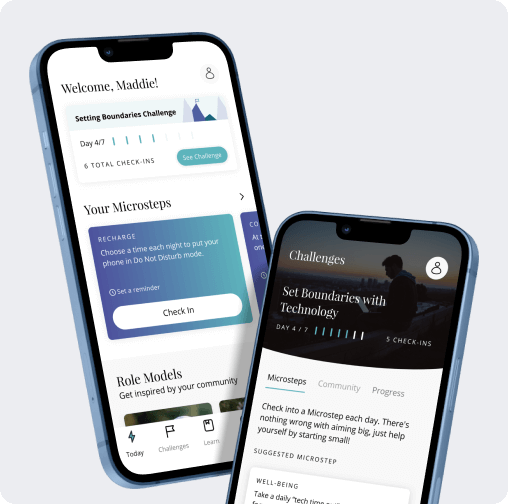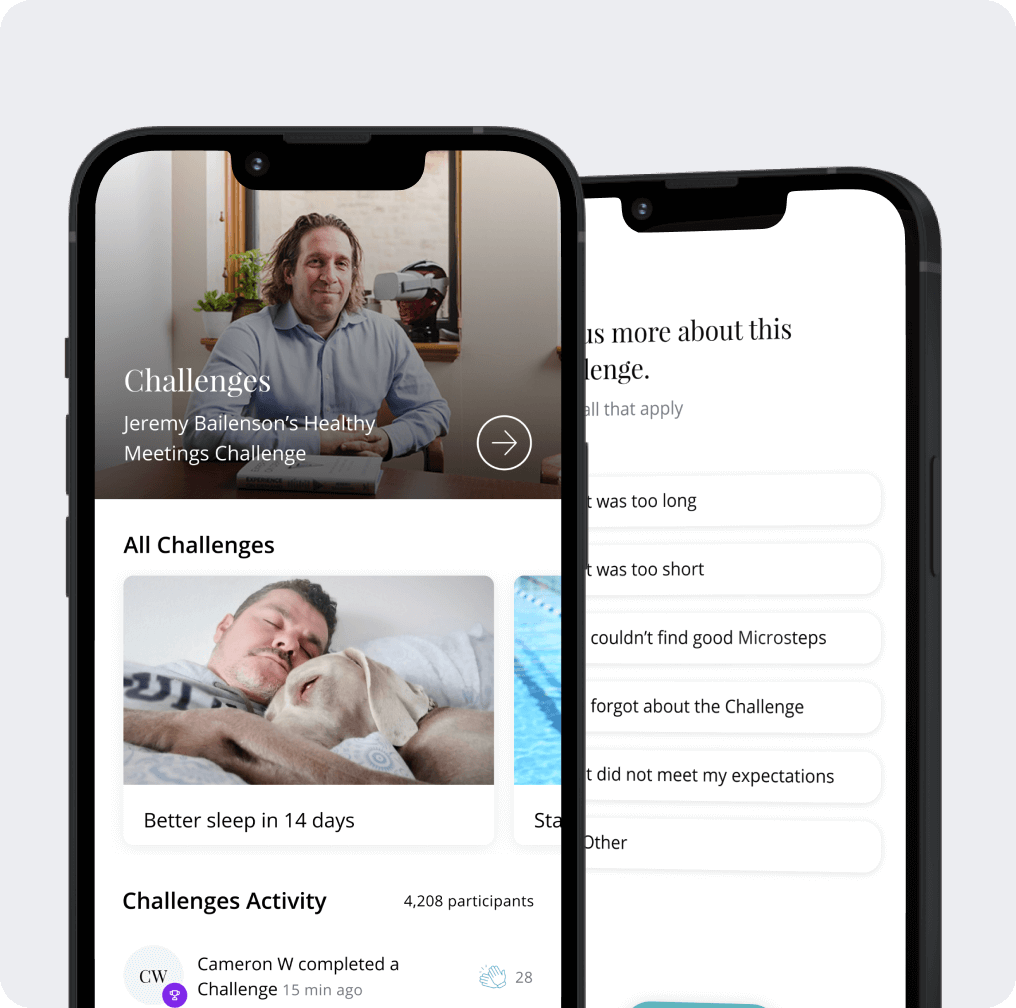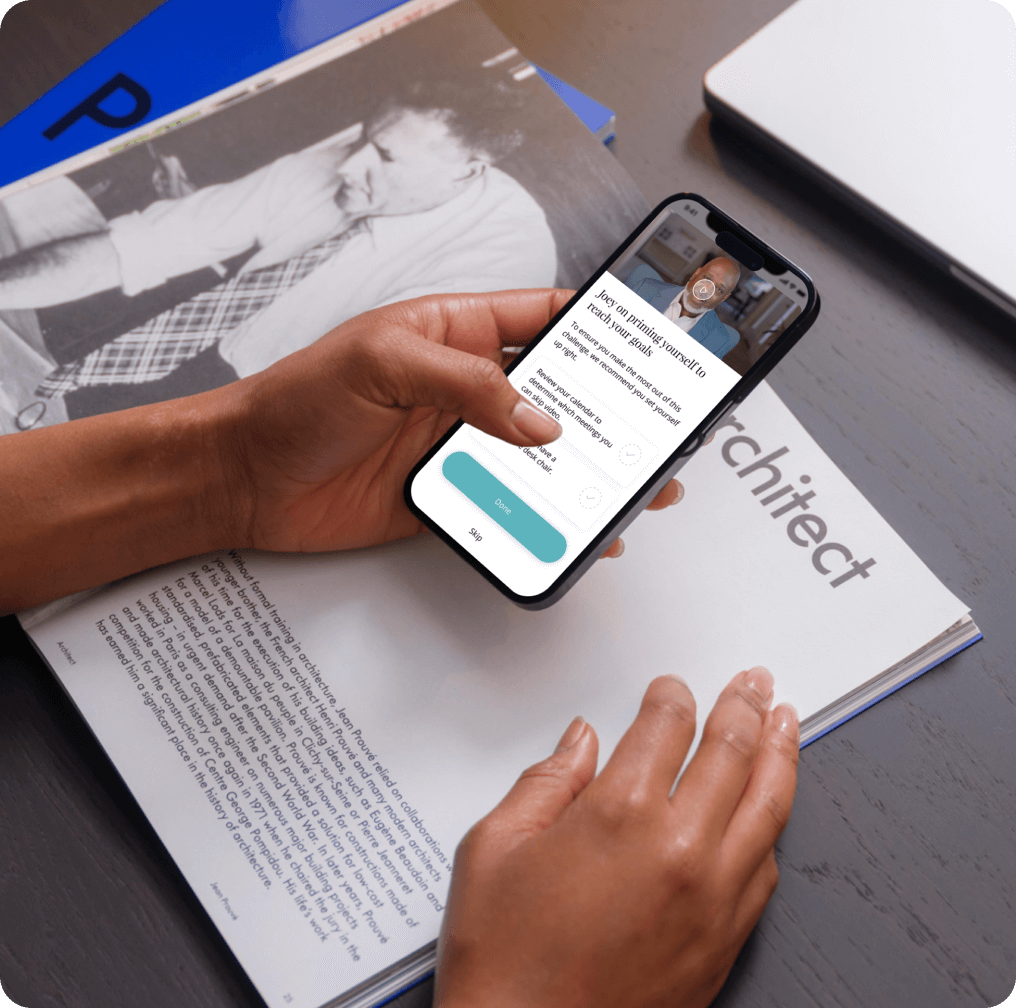Thrive Global
Fostering camaraderie for stronger app retention
ABOUT THRIVE
Thrive Global is a B2B2C company helping individuals, corporations and communities improve their well-being and performance through their goal oriented habit building platform.
My Role
Senior Product Designer
Product strategy, Information architecture, Visual design & Interaction, prototyping & testing
Teammates
Product manager, Behavior change product manager, and Content strategist
Timeline
Apr 2021 - Jun 2021
CHALLENGE
Users were losing interest in goals and abandoning the app
Within weeks of onboarding, data showed a significant portion of users stopped using the app. Insights from interviewing churned users found the most common reasons:
Challenge users to pursue their goals
The app product team hosted a workshop with members from our executive team, behavior change specialists, and other product teams to brainstorm opportunities/features to motivate users. We decided to introduce challenges into the app. With challenges, we could:
1. Break up goals into manageable steps
2. Ensure user commitment through required actions
3. Demonstrate progressive achievement & celebrating small wins
4. Provide a communal environment, cultivating a strong sense of unity for heightened motivation and support
How might we craft an engaging challenge experience that propels users to achieve their goals?
APPROACH
Insert wrench: we couldn‘t talk to the users we were building for...
Leadership tasked us with creating the MVP of the challenges feature for a key client, yet we faced the challenge of limited access to their employees for gathering insights and testing concepts. To compensate, we decided to:
Evaluating ZP Challenges flow
ZP Challenge app users join a single challenge for a chance to win a cash prize. The premise of the challenge was pretty simple: tap the button for the category of the better choice they made for 21 days. With habit formation as the cornerstone of Thrive‘s products, we analyzed the ZP flow through James Clear‘s Habit Loop lens. A heuristic evaluation revealed a lot of opportunities to insert more cues, motivational moments, responses, and rewards.
Competitor analysis
I explored habit tracking, fitness, and challenge apps to gain insights into the competition. This research revealed strategies, strengths, and weaknesses.
Organizing challenge possibilities
Drawing from the insights gathered above, I crafted a map of the elements needed to establish challenges and maintain engagement.
Product journey roadmap
In collaboration with the product manager, I crafted a comprehensive product map to streamline our design efforts.
Deciding on an MVP
I collaborated closely with key stakeholders to craft an MVP aligned with user needs, business objectives, and technical feasibility, using feature mapping and prioritization.
MVP Key Features
• Users participate individually in challenges• Users can select from goal based challenges
• User checks into one of several suggested Microsteps, can do as many as they want
• Progress indicator
• Badge based rewards
• Social activity feed/high five feedback
• Sentiment rating of challenge
Success Metrics
PrimaryApp retention
Secondary
• Number of users who opt into a challenge
• Number of users who check into a Microstep or record a unit in a challenge
• Number of Microsteps a user checks into over the course of a challenge
• Number of users who complete a challenge
OUTCOME
Final designs
We shared wireframe prototypes with the key clientlsquo;s representative to gather feedback and refine the design. Once we achieved alignment on the MVP experience, we proceeded to build and launch it to their employee base.
Results
Average Day 30 retention rate increase
Users who completed a challenge
More case studies